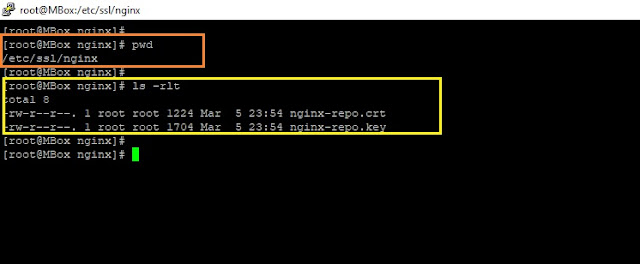File Name : httpd-ssl.conf OR ssl.conf
*************************************************************
LoadModule headers_module modules/mod_headers.so
Header unset Server
Header unset Etag
ServerTokens Prod
ServerSignature off
SecServerSignature " "
*************************************************************
OR
Enable: modules for mod_security.
- LoadModule security2_module modules/mod_security2.so
- <IfModule !mod_unique_id.c> LoadModule unique_id_module modules/mod_unique_id.so </IfModule>
File Name : mod_security.conf
*************************************************************
<IfModule mod_security2.c>
# Default recommended configuration
SecRuleEngine On
SecServerSignature "123456 "
SecRequestBodyAccess On
...
... ...
... ... ...
<IfModule mod_security2.c>
*************************************************************
Thanks 😊